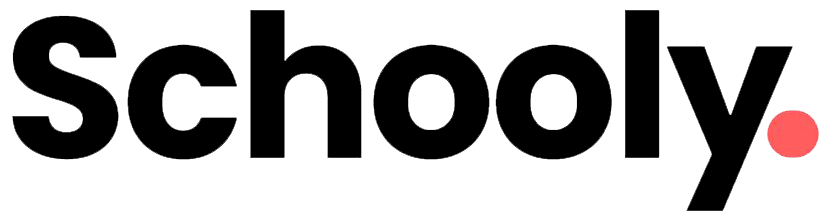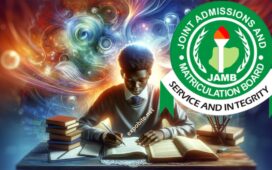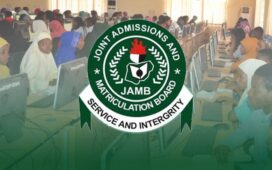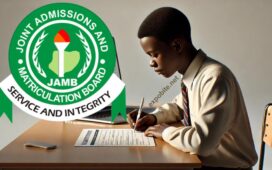The 2025 Unified Tertiary Matriculation Examination (UTME) is fast approaching, and reprinting your JAMB slip is a critical step to ensure you don’t miss your exam. Your slip contains essential details like your exam date, time, and centre location. Without it, you won’t be allowed into the exam hall.
In this guide, we’ll walk you through the simple steps to reprint your JAMB slip on both mobile and computer, along with key rules and preparation tips for success.
Why Reprinting Your JAMB Slip is Crucial
Your JAMB examination slip is your ticket to the UTME. It contains:
✔ Your exam date (UTME starts on April 24, 2025)
✔ Your exam time
✔ Your exam centre address
Failing to reprint your slip means you risk missing your exam entirely.
How to Reprint JAMB Slip on a Mobile Phone (Step-by-Step)
Follow these easy steps to reprint your JAMB slip on your phone:
- Open Google Chrome or any browser on your phone.
- Visit the official JAMB slip printing portal https://www.jamb.gov.ng.
- Enable Desktop Mode by clicking the three dots (⋮) and selecting “Desktop Site.”
- Enter your JAMB registration number, email, or phone number.
- Click “Print Examination Slip.”
- Allow pop-ups in your browser settings.
- Download or screenshot your slip for printing.
How to Reprint JAMB Slip on a Computer
If you’re using a PC or laptop, follow these steps:
- Go to the JAMB e-facility portal https://www.jamb.gov.ng.
- Enter your JAMB registration number, email, or phone number.
- Click “Print Examination Slip.”
- Verify your exam details (date, time, and centre).
- Print a hard copy or save a PDF for backup.
Important JAMB Slip Reprinting Rules
To avoid issues, follow these JAMB guidelines:
- Enable pop-ups in your browser before printing.
- Do not bring prohibited items (phones, smartwatches, calculators).
- Carry a printed copy of your slip to the exam centre.
- Biometric verification (thumbprint) is required for entry.
- No rescheduling—if you miss your exam, you cannot retake it.
- Visit your exam centre beforehand to confirm the location.
How to Prepare for the 2025 JAMB UTME Exam
Boost your chances of success with these JAMB preparation tips:
✅ Create a study timetable covering all subjects.
✅ Use the official JAMB syllabus to focus on key topics.
✅ Practice past JAMB questions for familiarity.
✅ Read recommended JAMB textbooks.
✅ Try JAMB CBT software to simulate exam conditions.
✅ Stay updated with JAMB news for last-minute changes.
Best of luck in your 2025 JAMB exams! 🚀