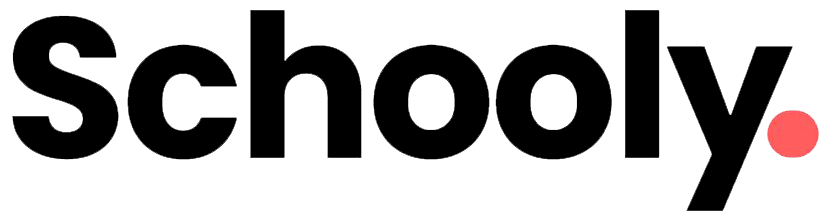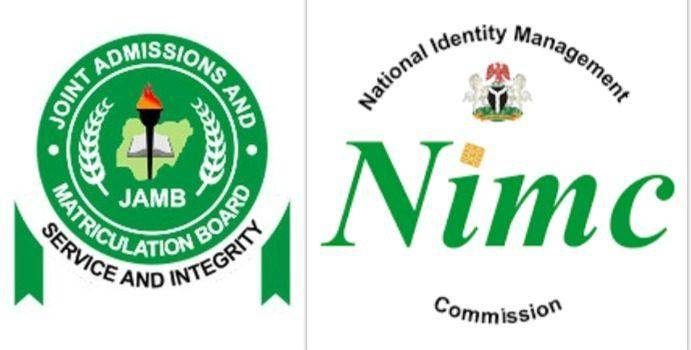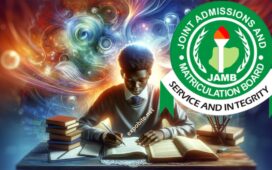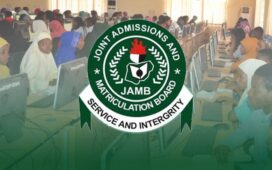Introduction
Many JAMB 2025 candidates face issues where their old names, wrong date of birth, or incorrect details still appear in their JAMB registration, even after making corrections on the NIMC platform. This happens because updating your NIN details at NIMC does not automatically reflect on JAMB’s database.
To ensure JAMB pulls your corrected details, you must send “REQUERY NIN” to 55019 or 66019 before completing your JAMB 2025 registration. If you skip this step, JAMB will continue using your old details, and you won’t be able to change them later.
This guide explains:
- Why sending “REQUERY NIN” is necessary
- Who needs to send it
- Step-by-step instructions to update your NIN details before JAMB registration
Why You Must Send “REQUERY NIN” Before JAMB 2025 Registration
Many candidates assume that once they correct their name, date of birth, or other details at NIMC, JAMB will automatically update their records. This is not true. Here’s why sending “REQUERY NIN” is crucial:
✅ JAMB pulls NIN details only once – If you don’t send “REQUERY NIN”, JAMB will keep using old data.
✅ No name corrections after registration – Once you register for JAMB 2025, you cannot change your name later.
✅ NIMC updates don’t reflect automatically – You must manually request JAMB to sync with the latest NIN details.
By sending “REQUERY NIN” to 55019 or 66019, you instruct JAMB to pull your updated NIMC records.
Who Needs to Send “REQUERY NIN”?
You must send “REQUERY NIN” if you:
✔ Recently corrected your name, date of birth, or other details on NIMC.
✔ Changed the phone number linked to your NIN.
✔ Want to ensure JAMB 2025 uses your latest details.
If your NIN details are already correct, you don’t need to send this message.
How to Send “REQUERY NIN” for JAMB 2025 Registration
Follow these simple steps to update your JAMB profile with the latest NIN details:
Step 1: Use the Same Phone Number Linked to Your NIN
- The SMS must be sent from the same number used for previous JAMB registration.
- If you’ve changed your number, update it at NIMC first.
Step 2: Send “REQUERY NIN” to 55019 or 66019
- Open your SMS app.
- Type REQUERY NIN (in capital letters).
- Send it to 55019 or 66019.
Step 3: Wait for JAMB’s Confirmation SMS
- You’ll receive a confirmation message once your details are updated.
- This may take a few minutes to hours, depending on network conditions.
Step 4: Proceed with JAMB 2025 Registration
- After confirmation, register for JAMB 2025.
- Your corrected NIN details will now appear in your profile.
What Happens If You Don’t Send “REQUERY NIN”?
If you skip this step before JAMB registration:
❌ JAMB will keep using old details from their system.
❌ Corrections made at NIMC won’t reflect in your JAMB profile.
❌ No name changes allowed after registration.
❌ Possible admission issues if JAMB details don’t match NIMC records.
Avoid these problems by sending “REQUERY NIN” before registering for JAMB 2025.
Don’t risk registration errors! Always send “REQUERY NIN” before completing your JAMB 2025 application.
Need more help? Drop your questions in the comments below! 🚀