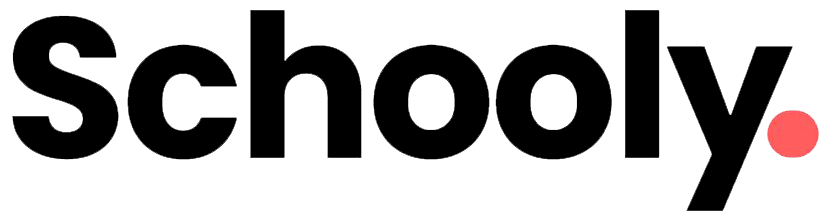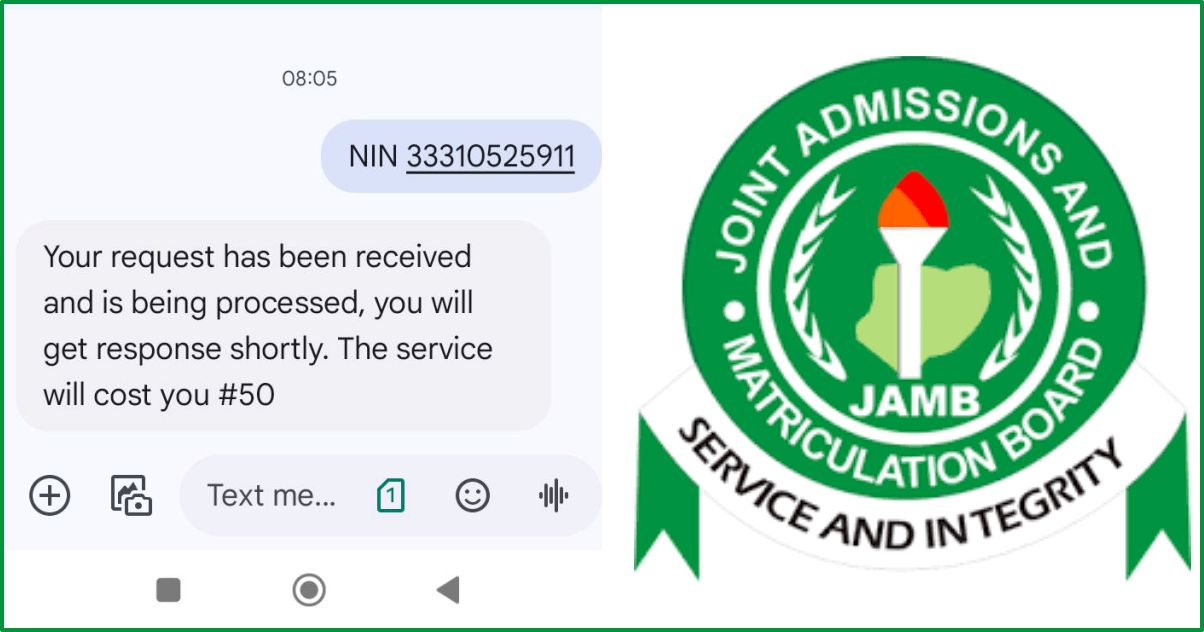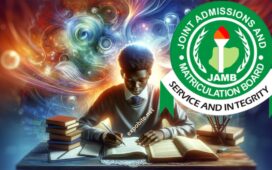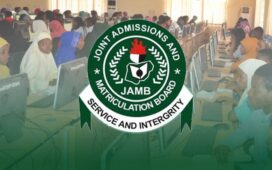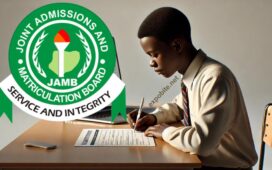Are you one of the many JAMB 2025 candidates struggling to get a response after sending your NIN to 55019? Instead of receiving your JAMB profile code, you keep getting a message saying:
“Your request has been received and is being processed, you will get a response shortly. The service will cost you ₦50.”
But after waiting for hours—or even wasting over ₦200 in airtime—you still get no reply. If this sounds familiar, don’t panic! This guide explains why this happens and how to fix it so you can get your JAMB profile code without further delays.
Why Am I Not Getting a Response from 55019?
Several factors could be causing this issue:
✅ Network Congestion – During peak hours, thousands of candidates send SMS requests simultaneously, leading to delays.
✅ Weak Network Signal – If your mobile network is unstable, the message may not be delivered properly.
✅ Service Provider Delays – Some telecom networks (MTN, Airtel, Glo, 9mobile) experience internal delays in processing SMS.
✅ System Processing Issues – The JAMB system may be overloaded, especially during registration periods.
✅ SIM Card Not Linked to NIN – If your SIM isn’t registered with your NIN, JAMB won’t recognize it.
✅ Insufficient Airtime – Each SMS costs ₦50, and if your balance is low, the request won’t go through.
How to Fix “No Response After Sending NIN to 55019”
1. Send Your NIN at Midnight or Early Morning
Many candidates report instant responses when sending their NIN to 55019 between 12 AM – 5 AM.
Why this works:
✔ Less traffic on JAMB’s system
✔ Faster processing due to low network congestion
Steps:
- Set an alarm for 12 AM.
- Send your NIN in this format: NIN [Your 11-digit NIN] (Example: NIN 12345678901)
- You should receive your JAMB profile code immediately.
2. Check Your Network Signal and Try Again
A poor connection can delay your request.
Steps:
✔ Move to an area with stronger network coverage.
✔ Toggle Airplane mode on/off to refresh your signal.
✔ Try a different network (MTN, Airtel, Glo, or 9mobile) if your current one fails.
3. Ensure You Have Enough Airtime (₦50 Minimum)
Each SMS costs ₦50, so if your balance is low, the request won’t go through.
How to Check Airtime Balance:
- MTN: Dial *124#
- Airtel: Dial *123#
- Glo: Dial *310#
- 9mobile: Dial *222#
Solution: Recharge at least ₦100 before retrying.
4. Try a Different SIM Card Linked to Your NIN
If your current SIM isn’t registered with your NIN, JAMB won’t process your request.
Solution:
✔ Borrow a different SIM (MTN, Airtel, Glo, or 9mobile) that is NIN-linked.
✔ Ensure the new SIM has ₦50+ airtime before sending the SMS.
5. Contact Your Network Provider for Help
If you’ve tried multiple times with no success, your network provider might be blocking the SMS.
Customer Care Numbers:
- MTN: 180
- Airtel: 111
- Glo: 121
- 9mobile: 200
What to Ask:
- “Why am I not getting responses from 55019?”
- “Is there any restriction on my SIM?”
6. Visit a JAMB CBT Center for Assistance
If nothing works, visit the nearest JAMB-accredited CBT center.
What to Bring:
✔ Your NIN slip
✔ Your phone number details
They can help verify if:
- Your NIN is correctly linked to your number.
- There’s an issue with JAMB’s system.
By following these steps, you should get your JAMB profile code without further stress. Good luck with your 2025 JAMB registration!