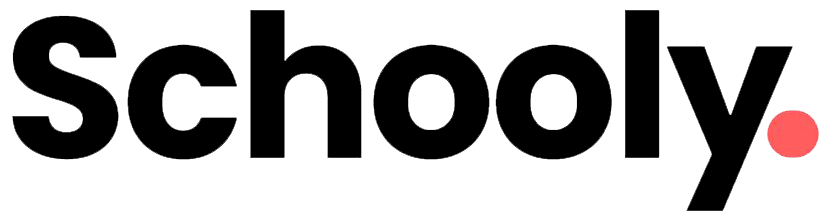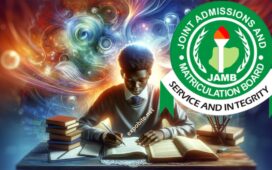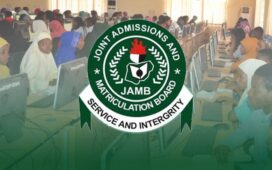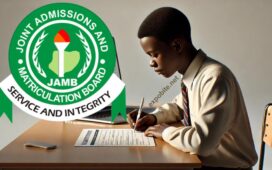If you’re preparing for the Joint Admissions and Matriculation Board (JAMB) 2025 examination, completing your JAMB registration form correctly is crucial to avoid mistakes that could affect your admission chances. This SEO-optimized guide will walk you through the JAMB 2025 registration process, ensuring a smooth and error-free experience.
Step 1: Get Your National Identification Number (NIN)
Before registering for JAMB 2025, you must have a National Identification Number (NIN). If you don’t have one, visit the nearest NIMC enrollment center to register.
Why is NIN Important for JAMB?
- JAMB requires your NIN to generate your profile code.
- Without a valid NIN, you cannot proceed with JAMB registration.
- Avoid last-minute delays by obtaining your NIN early.
Step 2: Create Your JAMB Profile
To start your JAMB 2025 registration, you need a JAMB profile. Here’s how to create one:
- Use a personal phone number (not previously used for JAMB).
- Send an SMS in this format: NIN [Your 11-digit NIN] to 55019 or 66019.
- You’ll receive a 10-digit JAMB profile code—keep it safe!
Important Notes:
- Your phone number must remain active throughout registration.
- The JAMB profile code is required to purchase your JAMB e-PIN.
Step 3: Buy the JAMB e-PIN
After obtaining your JAMB profile code, the next step is purchasing your JAMB e-PIN. You can buy it from:
- Approved banks
- Mobile money operators
- Online platforms like Remita and Interswitch
How to Use the JAMB e-PIN:
- The e-PIN will be sent to your registered phone number.
- You’ll need it to complete registration at a JAMB-accredited CBT center.
Step 4: Visit an Accredited CBT Center for Registration
JAMB registration cannot be done alone—you must visit an official JAMB-approved CBT center.
What to Bring:
- JAMB profile code
- JAMB e-PIN
- NIN slip
- O’Level results (WAEC, NECO, or NABTEB)
Step 5: Fill Out the JAMB Registration Form
At the CBT center, you’ll provide:
- Personal details (name, date of birth, gender, email, phone number)
- Institution choices (Universities, Polytechnics, Colleges of Education)
- Course of study (ensure it matches your O’Level subjects)
- O’Level/A’Level results (upload if available)
- UTME subject combination (English + 3 relevant subjects)
Biometric Capture:
- Your fingerprints and passport photo will be taken to prevent double registration.
Step 6: Print Your JAMB Registration Slip
After completing registration, you’ll receive a JAMB registration slip containing:
- JAMB registration number
- Exam date, time, and venue (to be assigned later)
- Selected UTME subjects
Why Keep Your Slip Safe?
- Required for exam day
- Needed for JAMB result checking and admission processing
JAMB 2025 Registration Deadline & Important Dates
- Registration Opens: January 31, 2025
- Registration Closes: March 5, 2025
- Mock Exam: April 5, 2025 (indicate interest during registration)
Why Register Early?
- Avoid network issues and overcrowding at CBT centers.
- Secure your preferred exam center and course choice.
Additional Tips for a Smooth JAMB Registration
✔ Double-check all details before submission.
✔ Make copies of your registration slip.
✔ Follow official JAMB updates to avoid misinformation.
✔ Prepare early for the UTME using the JAMB syllabus and past questions.
What to Do After JAMB Registration?
- Start studying with the official JAMB syllabus.
- Take mock tests to familiarize yourself with the CBT format.
- Monitor JAMB’s website for exam updates.
By following this step-by-step guide, you can complete your JAMB 2025 registration without stress. Best of luck in your UTME! 🚀
Would you like any modifications or additional details? Let me know!