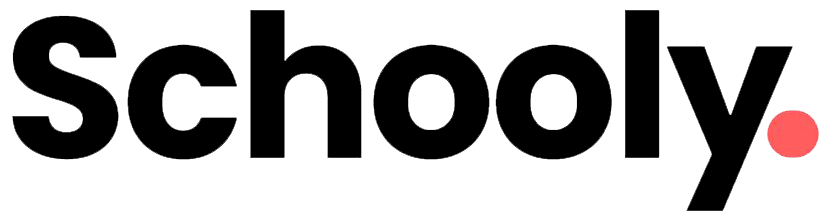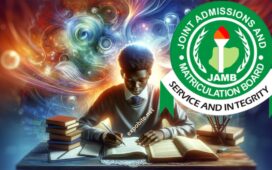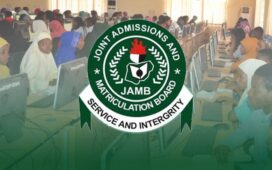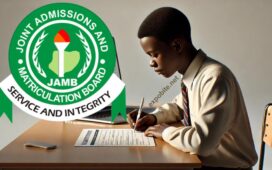In the ever-evolving world of educational assessments, keeping your personal information accurate on your Joint Admissions and Matriculation Board (JAMB) profile is crucial for a smooth registration process. Whether you need to correct your name, date of birth (DOB), email, or phone number, this guide will walk you through the necessary steps for JAMB 2025 updates.
1. How to Correct Your Name on JAMB (2025)
Minor spelling corrections (e.g., “Mari” to “Mary” or “Danel” to “Daniel”) can be done easily by:
- Raising a ticket via the JAMB support center online.
- Visiting an accredited JAMB CBT registration center.
Important Note:
- Major name changes (full name alterations) are not allowed after registration.
- If you legally changed your name via NIMC (National Identity Management Commission), JAMB will not automatically update it—you must follow their official process.
2. Changing Your Name for JAMB 2022 and Earlier Candidates
If you took JAMB in 2022 or before and need a name change, you must:
- Obtain and fill an indemnity form.
- Submit it to your institution for approval.
- Forward the approved form to JAMB for processing.
Note: A court affidavit alone is insufficient—JAMB requires official documentation.
3. Can You Change Your Date of Birth on JAMB?
Generally, JAMB does not allow DOB changes unless there’s clear evidence of an error. If eligible:
- Pay a ₦15,000 fee at an accredited JAMB CBT center.
- First update your DOB with NIMC before syncing it with JAMB.
4. Why NIMC Integration is Crucial for JAMB 2025
Before registering for JAMB 2025, ensure your NIMC details match your O’Level/A’Level records. Discrepancies can cause registration issues.
Steps:
- Visit any NIMC enrollment center to update your biodata.
- Ensure your name, DOB, and other details are consistent across all documents.
5. Updating JAMB Email and Phone Number
Once used for registration, JAMB does not allow changes to email or phone numbers. If you made a mistake:
- Raise a support ticket to deactivate the incorrect profile.
- Re-register with the correct details.
Final Thoughts: Keep Your JAMB Profile Accurate
Proactively updating your JAMB details ensures a seamless registration and admission process. Always:
- Verify your name, DOB, and contact details before submission.
- Sync your NIMC records with JAMB to avoid discrepancies.
- Follow official JAMB procedures for corrections.
By staying informed and taking the right steps, you can avoid complications and make your JAMB 2025 journey hassle-free.
Need further help? Visit the official JAMB portal or an accredited CBT center for assistance.