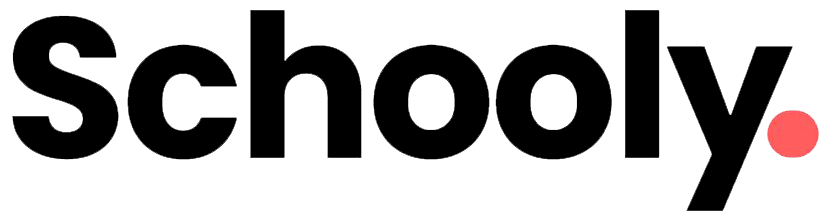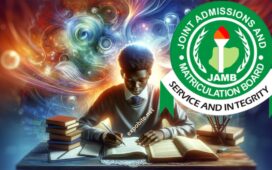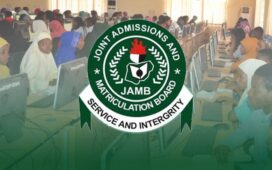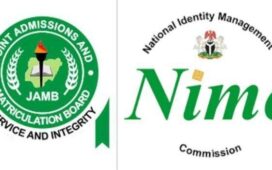Are you struggling to find your JAMB registration number for the 2025/2026 academic session? Don’t worry—you’re not alone! Many candidates misplace or forget their JAMB registration number, which is essential for checking results, printing admission letters, and accessing other JAMB services.
In this SEO-optimized guide, we’ll walk you through 10 proven methods to retrieve your lost or forgotten JAMB registration number quickly and easily.
Before You Begin: Quick Tips
- Search your emails and SMS – Check for messages from JAMB containing your registration details.
- Gather necessary info – Have your name, date of birth, phone number, and email used during registration ready.
- Keep records safe – Once retrieved, store your JAMB registration number securely (digitally & physically).
10 Ways to Retrieve Your JAMB Registration Number (2025/2026)
1. Check Your JAMB Result via SMS
If you still have the original SMS from JAMB, follow these steps:
- Open your text message app
- Send “RESULT” to 55019 or 66019
- You’ll receive a reply with your JAMB registration number and score
2. Check Your Registration Email
- Log in to the email account used during JAMB registration
- Search for an email from JAMB with the subject: “UTME/DE Registration”
- Your JAMB registration number will be in the email
3. Reprint Your JAMB Exam Slip via Phone Number
- Visit JAMB e-Facility Portal
- Click “Re-Print Examination Slip”
- Enter your registered phone number
- Your JAMB registration number will appear on the slip
4. Reprint Your JAMB Slip via Email
- Go to the JAMB e-Facility Portal
- Select “Re-Print Examination Slip”
- Enter your registered email
- A confirmation email will be sent with your JAMB slip and registration number
5. Check Your Change of Course/Institution Slip
- Log in to JAMB e-Facility
- Click “Change of Course/Institution”
- Enter your phone number or email
- Your JAMB registration number will be displayed
6. Check Your JAMB CAPS Profile
- Log in to your JAMB profile
- Click “Check Admission Status” > “Access my CAPS”
- Under “My Profile”, you’ll find your JAMB registration number
7. Contact JAMB Support
- If all else fails:
- Visit JAMB’s official website
- Click “Contact Us”
- Call, email, or visit a JAMB office with your details (name, DOB, exam year)
8. Use JAMB Post-Registration e-Facility
- Visit JAMB e-Facility
- Log in with your email and password
- Click “Print Result Slip” or “Check Admission Status”
- Your JAMB registration number will be displayed
9. Visit a JAMB-Accredited CBT Centre
- Locate a nearby JAMB CBT centre via JAMB’s website
- Bring a valid ID and request registration number retrieval
- The centre will assist you (may involve a small fee)
10. (Not Recommended) Use a Friend’s JAMB Profile
⚠️ Avoid this method as it violates privacy policies. Stick to official channels.
Pro Tip: Keep Your JAMB Details Secure!
- Save your JAMB registration number in multiple places (phone, email, notebook).
- Avoid sharing it publicly to prevent fraud.
- If stuck, contact JAMB support for assistance.
Need Help?
Drop a comment below or visit JAMB’s official website for further assistance.
Good luck with your 2025/2026 JAMB admission! 🎓