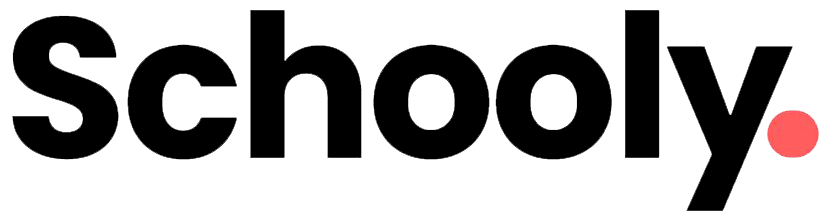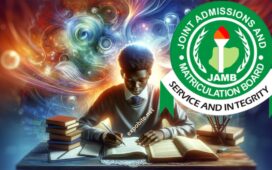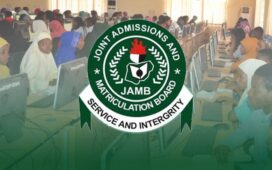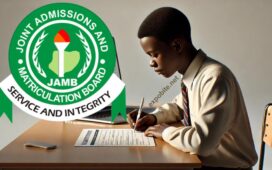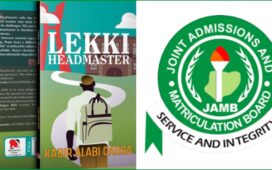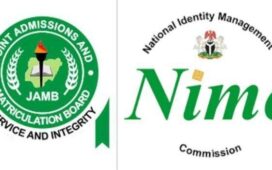Are you looking for ways to retrieve your JAMB profile code for the 2025/2026 UTME registration? The Joint Admissions and Matriculation Board (JAMB) requires all candidates to generate a unique 10-digit profile code before registering for the Unified Tertiary Matriculation Examination (UTME).
However, some candidates may lose or forget their JAMB profile code, making it difficult to access essential services like checking admission status, printing exam slips, or correcting personal details. Fortunately, there are several ways to recover your JAMB profile code.
How to Retrieve JAMB Profile Code via SMS (2025/2026)
One of the quickest ways to retrieve your JAMB profile code is by sending an SMS to JAMB’s shortcode (55019 or 66019). This method only works if you use the same phone number linked to your JAMB profile during registration.
Steps to Retrieve JAMB Profile Code via SMS:
- Open your phone’s messaging app.
- Enter 55019 or 66019 as the recipient.
- Type “RESEND” (in capital letters) followed by a space.
- Enter your JAMB registration number (e.g., RESEND 12345678999).
- Send the SMS to 55019 or 66019.
- You’ll receive a reply containing your 10-digit JAMB profile code.
Note:
- You can only use this method once per day.
- Ensure you have at least ₦50 airtime for the SMS.
How to Retrieve JAMB Profile Code via Email (2025/2026)
If you registered for JAMB 2025/2026 with an email address, you can retrieve your profile code by checking your inbox.
Steps to Retrieve JAMB Profile Code via Email:
- Open your email account (Gmail, Yahoo, etc.).
- Search for an email from JAMB with the subject: “UTME Profile Creation”.
- Open the email and locate your JAMB profile code in the message.
- If you don’t see it in your inbox, check the spam/junk folder.
How to Retrieve JAMB Profile Code via JAMB Portal (2025/2026)
Another way to recover your JAMB profile code is by logging into the JAMB e-Facility portal.
Steps to Retrieve JAMB Profile Code via JAMB Portal:
- Visit the official JAMB portal: https://www.jamb.gov.ng.
- Click on “e-Facility” at the top menu.
- Log in with your email and password.
- Click on “UTME Registration” in the sidebar.
- Select “Print UTME Examination Slip”.
- Enter your JAMB registration number or email.
- Click “Print Examination Slip”.
- Your JAMB profile code will be displayed on the slip.
For more updates on JAMB 2025/2026, bookmark this page or visit the official JAMB website.
Need help? Drop your questions in the comments below! 🚀