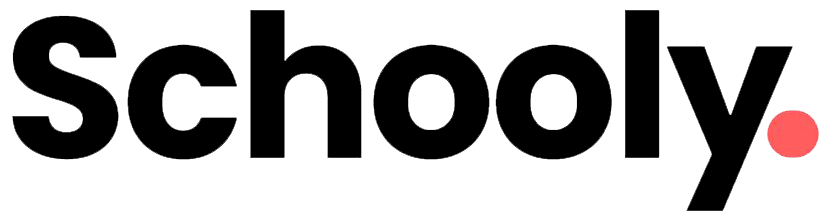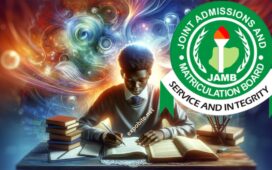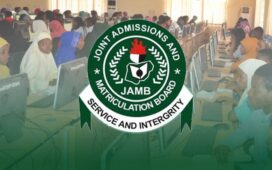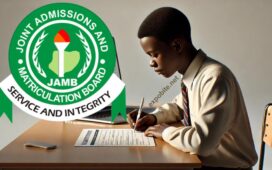If you’re planning to register for the Joint Admissions and Matriculation Board (JAMB) examination in 2025 or 2026, you must create a JAMB profile and obtain a 10-digit profile code. This code is essential for completing your JAMB registration and verification. Without it, you cannot proceed with your application.
However, many candidates encounter issues when trying to receive their JAMB profile code via SMS/55019, the official method provided by JAMB. This can be frustrating, especially as the registration deadline approaches.
In this SEO-optimized blog post, we’ll explore the common reasons why you may not receive your JAMB profile code via SMS/55019 and provide step-by-step solutions to fix the problem. We’ll also share an alternative method to retrieve your profile code using USSD.
Why You May Not Receive Your JAMB Profile Code via SMS/55019
Several factors can prevent you from getting your JAMB profile code via SMS/55019. Below are the most common reasons and their solutions:
1. Insufficient Airtime on Your SIM Card
JAMB requires at least ₦50 airtime on your SIM card to generate the profile code. If your balance is below this, you won’t receive a response.
✅ Solution:
- Recharge your SIM with at least ₦50.
- Resend your NIN to 55019 using the same SIM linked to your National Identification Number (NIN).
2. Using a Special Promo Bundle or Tariff Plan
Some mobile network packages (e.g., MTN BetaTalk, Glo Yakata, Airtel SmartConnect, 9mobile MoreFlex) restrict SMS to shortcodes like 55019.
✅ Solution:
- Migrate to a regular tariff plan by dialing your network’s migration code:
- MTN: Dial *406# to switch to MTN Pulse.
- Glo: Dial *777# and select a standard plan.
- Airtel: Dial *123# and choose a regular plan.
- 9mobile: Dial *244# and select a non-promo plan.
- After migrating, resend your NIN to 55019.
3. Do Not Disturb (DND) Service is Active
If you’ve activated DND (Do Not Disturb), you may not receive SMS from JAMB’s shortcode (55019).
✅ Solution:
- Deactivate DND by texting STOP to 2442.
- Wait for confirmation, then resend your NIN to 55019.
4. Using a SIM Card Already Registered by Another Candidate
JAMB restricts multiple candidates from using the same SIM for profile generation. If your SIM was previously used, you’ll see:
“This GSM Number has already been used by another Candidate.”
✅ Solution:
- Use a different SIM card registered with your NIN.
- Ensure the new SIM has at least ₦50 airtime before sending your NIN to 55019.
5. Sending an Incorrect NIN to 55019
If you enter a wrong or invalid NIN, JAMB will respond with:
“Your NIN is not valid.”
✅ Solution:
- Verify your NIN (check your NIMC slip or dial *346#).
- Send the correct 11-digit NIN in this format: NIN 12345678901 (no spaces).
6. Sending the NIN to the Wrong Number
Only 55019 is JAMB’s official SMS number for profile codes. Sending your NIN to any other number (e.g., 66019, 55018) won’t work.
✅ Solution:
- Double-check the number before sending.
- Only use 55019 for JAMB profile code requests.
Alternative Method: How to Get JAMB Profile Code via USSD
If SMS isn’t working, you can retrieve your JAMB profile code via USSD:
- Dial 550191*YourNIN# (e.g., 550191*12345678901#).
- Wait for confirmation.
- You’ll receive an SMS with your 10-digit JAMB profile code.
📌 Note: You still need ₦50 airtime and the same SIM linked to your NIN.
We hope this guide helps you resolve any JAMB profile code issues. If you have questions, drop a comment below. Good luck with your JAMB registration!