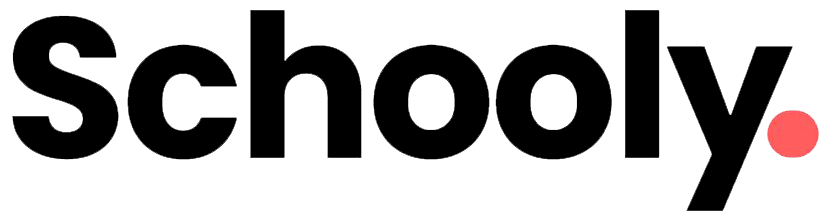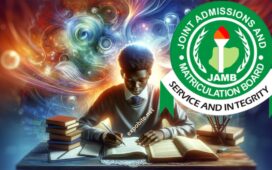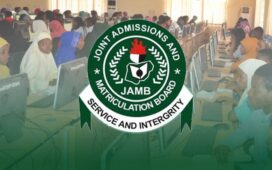How to Check Your 2025 JAMB UTME Results If You Lost Your Registered SIM Card
Many candidates who participated in the 2025 JAMB UTME are facing a common issue: losing access to the phone number used during registration. Joseph Isaac shared his experience:
“I lost the SIM card I used for JAMB registration.”
If you’re in the same situation, you may wonder how to check your result—especially since JAMB has stated that the only official method to check 2025 UTME results is via SMS using the exact registered phone number.
Here’s what this means and the best solutions available to you.
Why JAMB Only Accepts the Registered SIM
JAMB uses your registered phone number to:
- Match it with your unique profile code
- Prevent impersonation and ensure data security
- Deliver important updates directly to you
Because of this, the system will not respond to result requests sent from a different number.
What to Do If You Lost Your Registered SIM
Option 1: Retrieve Your SIM from Your Network Provider
This is the most recommended and straightforward solution.
Steps to Retrieve Your SIM:
- Visit the nearest office of your network provider (MTN, Airtel, Glo, or 9mobile).
- Request a SIM retrieval (SIM swap).
- Provide the following documents:
- A valid government-issued ID (NIN slip, voter’s card, national ID, or passport)
- A passport photograph
- Proof of ownership (e.g., SMS history, recharge receipts, or SIM pack)
Once your SIM is reactivated:
- Insert it into your phone
- Ensure you have at least ₦50 airtime
- Send “UTMERESULT” to 55019 or 66019
- You’ll receive your result via SMS shortly.
Option 2: Visit a JAMB Office (If SIM Retrieval Fails)
If you can’t retrieve your SIM (e.g., if it wasn’t registered in your name), your only option is to visit the nearest JAMB state office.
What to Do at the JAMB Office:
- Explain that you lost access to your registered number and need help checking your UTME result.
- Provide required documents, such as:
- Your JAMB registration slip
- A valid ID
- Your NIN (if available)
JAMB officials will verify your details and guide you on how to access your result.
Important Warnings
⚠️ Avoid scams! Do not pay anyone online who claims they can check your result through unofficial means.
⚠️ The JAMB online portal for result-checking is not active—SMS remains the only official method in 2025.
Still stuck? Drop a comment below with your issue, and we’ll do our best to guide you!