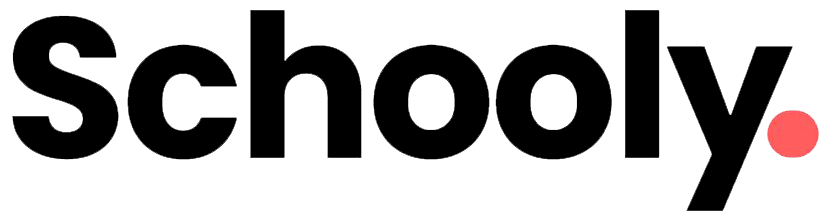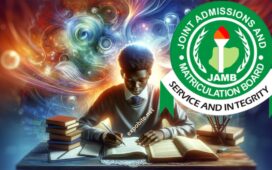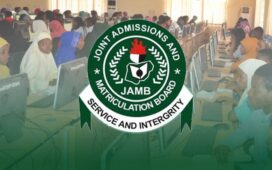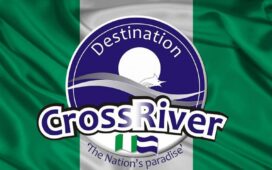The email address linked to your JAMB profile is crucial for receiving important notifications from JAMB (Joint Admissions and Matriculation Board) and your chosen institution. However, you may need to change your email for various reasons, such as:
- Forgotten email password and inability to recover it.
- Mistakes in the email address used during JAMB registration.
- Unreliable email service provider causing missed JAMB updates.
- Security or personal reasons for switching to a new email.
Whatever the case, updating your JAMB email address is possible. In this guide, we’ll explore three verified methods to change your email on the JAMB portal for the 2025/2026 session.
Method 1: Create a New Email with the Same Address as Your JAMB Profile
This method works if your current JAMB email is still available for registration (e.g., if it was deleted or never activated).
Steps to Follow:
- Go to your preferred email service provider (e.g., Gmail, Yahoo, Outlook).
- Click “Create new account” or “Sign up.”
- Enter the same email address linked to your JAMB profile.
- Set a new password and complete verification (phone number, recovery email, etc.).
- Once registered, check your inbox for JAMB notifications.
✅ Pros: Free and instant.
❌ Cons: Only works if the email isn’t already taken.
Method 2: Visit a JAMB Office or Accredited Centre for Email Linking
If your old email is unavailable or you want to use a new email, visit a JAMB office or accredited center.
Steps to Follow:
- Locate the nearest JAMB office or accredited CBT centre.
- Request a JAMB Email Linking Form and pay ₦500.
- Provide:
- Valid new email address
- JAMB registration number
- Profile code
- Submit the form with your thumbprint.
- A JAMB officer will process your request via the JAMB CAPS portal.
- You’ll receive a confirmation email with a new password.
✅ Pros: Official and secure.
❌ Cons: Requires physical visit and payment.
Method 3: Send an SMS to 55019 for Quick Email Update
If you still have access to the phone number registered with JAMB, this is the fastest method.
Steps to Follow:
- Open your SMS app and compose a message in this format:
email your-new-email
- Send the SMS to 55019.
- A ₦50 service charge will be deducted.
- You’ll receive a confirmation email from JAMB with a new password.
✅ Pros: Instant and convenient.
❌ Cons: Only works if your registered phone number is active.
By following these steps, you can seamlessly update your JAMB email and stay connected with important academic updates. Need further help? Drop a comment below! 🚀