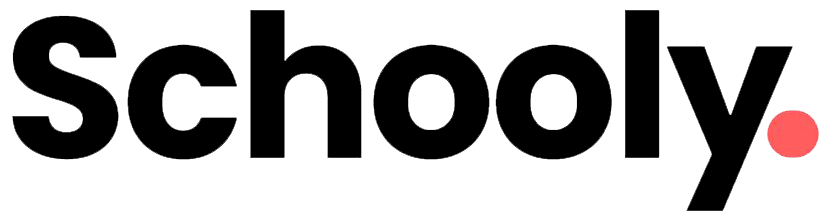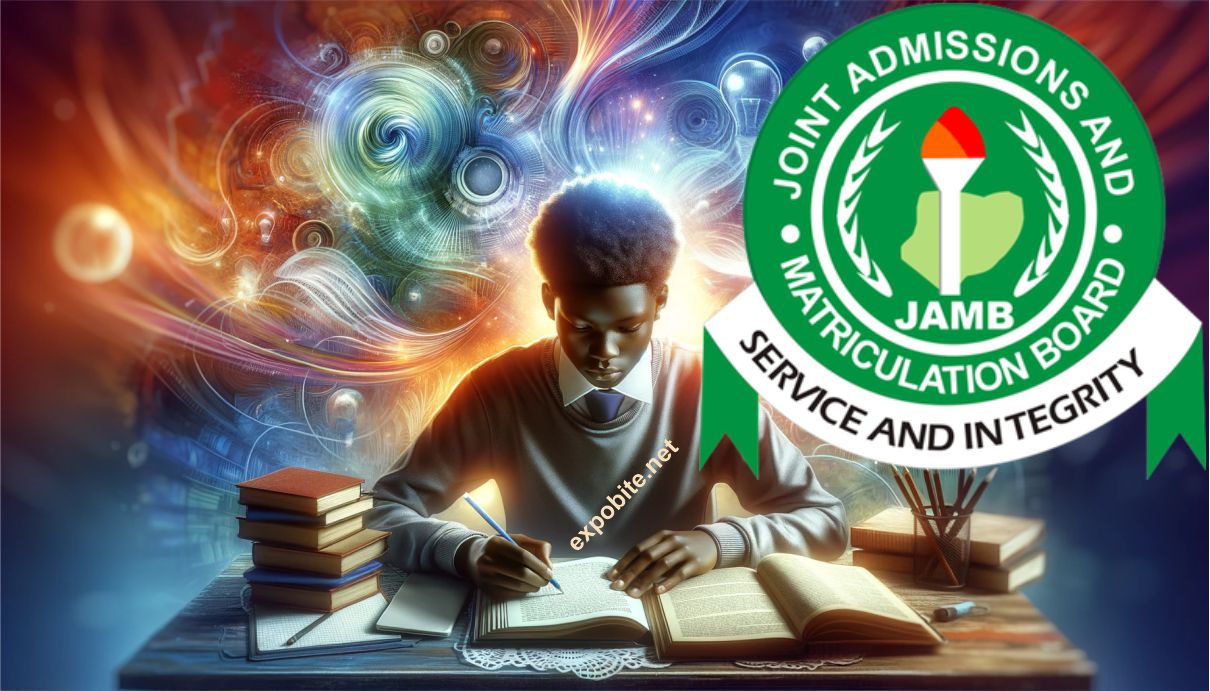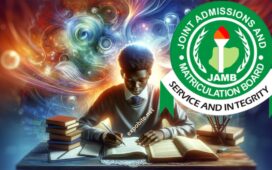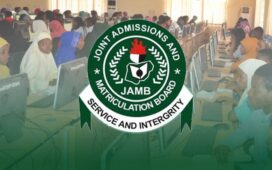Are you among the candidates who applied for admission into Nigerian universities, polytechnics, or colleges of education through the Joint Admissions and Matriculation Board (JAMB) for the 2025/2026 academic session? If yes, you’re probably eager to know whether you’ve been offered admission.
In this Article, we’ll walk you through the step-by-step process of checking your JAMB admission status on both the official JAMB portal and the Central Admissions Processing System (CAPS).
What is JAMB Admission Status?
Your JAMB admission status indicates whether you’ve been offered provisional admission into any Nigerian tertiary institution. It includes details such as:
- Institution admitted into
- Course of study
- Program type (UTME/DE)
JAMB updates admission statuses regularly as institutions submit their admission lists.
How to Check JAMB Admission Status on the Official Portal (2025/2026)
To check your admission status on the JAMB e-facility portal, follow these steps:
- Visit the JAMB e-facility portal.
- Log in using your JAMB email and password.
- Scroll down and click on “Check Admission Status”.
- Select your exam year (2025) and enter your JAMB registration number.
- Click “Check Admission Status” to view your results.
Possible Outcomes:
- Admission Offered: You’ll see a congratulatory message with your admission details. You can print your admission letter by clicking “Print Admission Letter”.
- No Admission Yet: Messages like “Admission in progress” or “No admission given yet” mean you should check back later.
How to Check JAMB Admission Status on CAPS Portal (2025/2026)
The JAMB CAPS (Central Admissions Processing System) portal allows candidates to:
- Monitor admission status in real-time
- Accept or reject admission offers
- Track admission progress
Steps to Check Admission on CAPS:
- Go to the JAMB e-facility portal.
- Log in with your credentials.
- Click on “Access my CAPS” from the sidebar.
- On the CAPS dashboard, click “Admission Status”.
- If admitted, you’ll see:
- Green “Accept Admission” button (to confirm admission)
- Red “Reject Admission” button (to decline)
⚠️ Note: Once you accept or reject admission, the decision is final.
What to Do If You Haven’t Been Admitted Yet?
- Keep checking regularly—admission lists are updated in batches.
- Consider JAMB supplementary admission if eligible.
- Check school portals for alternative admission lists.
Need help? Drop your questions in the comments section below!