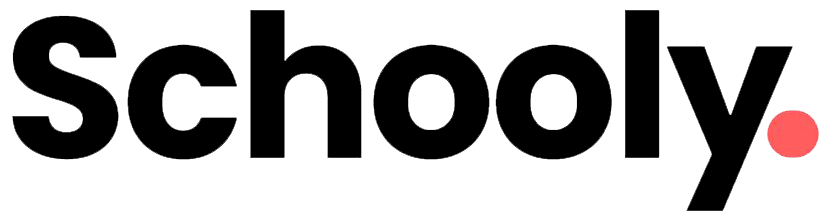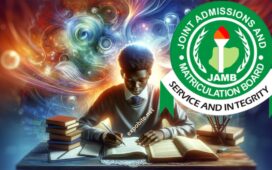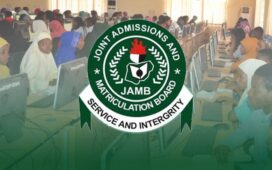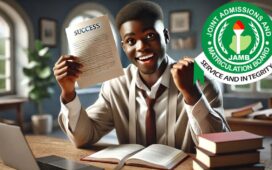Introduction
The Joint Admissions and Matriculation Board (JAMB) is responsible for facilitating admissions into Nigerian universities, polytechnics, and colleges of education. A crucial part of the JAMB registration process involves making payments for services such as UTME registration, result slip printing, admission letter printing, and data corrections.
Many students and parents find the JAMB payment process confusing, especially first-time users. Common questions include:
- How do I pay for JAMB registration?
- What services can I pay for on the JAMB payment portal?
- What payment options are available?
This 2025 JAMB payment guide will explain everything you need to know, including:
- How to access the JAMB e-Facility portal
- Available JAMB payment services
- Step-by-step payment process
- Helpful tips to avoid mistakes
What is the JAMB Payment Portal?
The JAMB payment portal is an online platform where candidates can securely pay for various JAMB-related services using approved payment gateways. In the past, students had to visit banks or accredited centers to make payments, but now, the portal allows for quick, easy, and secure transactions from any device with an internet connection.
Key Features of the JAMB Payment Portal
✔ Available 24/7 for convenience
✔ Secure payment processing
✔ Instant payment confirmation
✔ Accessible via computer or smartphone
Services Available on the JAMB Payment Portal
You can use the JAMB e-Facility portal to pay for the following services:
- UTME & Direct Entry Registration Fees – Covers exam registration and JAMB e-PIN purchase.
- JAMB Result Slip Printing – Required after checking your UTME results.
- JAMB Admission Letter Printing – Needed after securing admission.
- Correction of Data – Fix errors in name, date of birth, gender, or state of origin.
- Change of Course/Institution – Modify your course or school choice after registration.
- Retrieval of Registration Number – Recover a lost JAMB registration number.
- Change of Admission Letter – Update details on your admission letter.
- Mock Exam Slip Printing – For candidates who registered for the JAMB mock exam.
How to Access the JAMB Payment Portal
Follow these steps to log in and make payments:
- Visit the Official JAMB Portal → https://efacility.jamb.gov.ng/
- Log In or Create an Account
- New users: Click “Create e-Facility Account”
- Existing users: Enter your email and password
- Navigate to “Payment Services”
- Select the Service You Need (e.g., UTME registration, result slip printing)
Step-by-Step Guide to Making Payments on JAMB Portal
Step 1: Log In to Your JAMB Profile
- Go to the JAMB e-Facility portal
- Enter your email and password
Step 2: Select the Service You Want to Pay For
- Choose from options like:
- UTME Registration
- Direct Entry Registration
- Result Slip Printing
- Change of Course/Institution
Step 3: Generate a Payment Invoice
- The system will generate a Transaction ID and payment details.
Step 4: Choose a Payment Method
You can pay via:
✔ Online Payment (ATM Card) – Use MasterCard, Visa, or Verve
✔ Bank Payment – Take your Transaction ID to any approved bank
✔ POS Payment – Pay at an accredited CBT center or JAMB office
Step 5: Complete Payment & Confirm
- After payment, a receipt will be sent to your email.
- Log back in to confirm “Payment Successful” status.
Important Tips for JAMB Payments
✅ Only use the official JAMB e-Facility portal – Avoid fraudsters.
✅ Save your Transaction ID & Payment Receipt – For future reference.
✅ Payments are non-refundable – Double-check details before paying.
✅ If payment doesn’t reflect immediately, re-query it on the portal.
For any issues, contact JAMB support or visit an accredited CBT center for assistance.
Need more help? Drop your questions in the comments below!