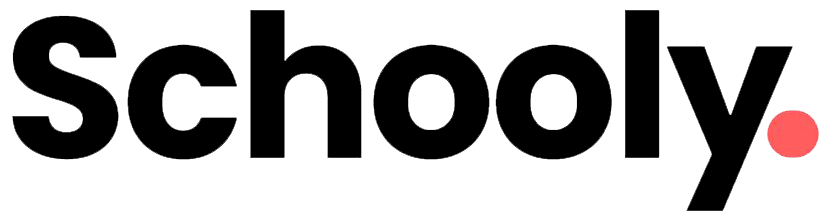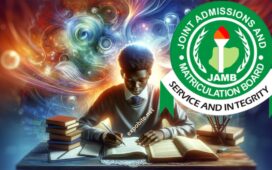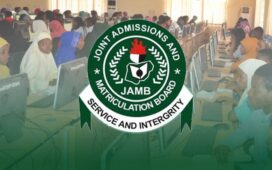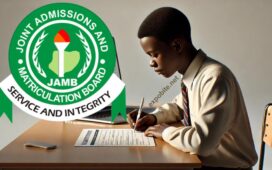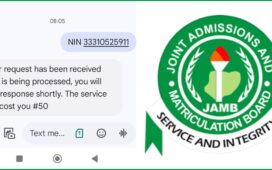If you’re preparing for JAMB 2025/2026 and struggling with generating or retrieving your JAMB profile code, this guide will help you resolve the issue quickly. Many candidates encounter challenges when trying to get their profile code, but most of these problems can be fixed within minutes.
In this article, we’ll walk you through:
- What a JAMB profile code is
- How to generate your profile code
- Common JAMB profile code errors and how to fix them
- How to contact JAMB or NIMC for support
What is the JAMB Profile Code?
The JAMB profile code is a unique 10-digit code that every candidate must generate before registering for JAMB UTME 2025/2026. Without this code, you cannot purchase a JAMB ePIN or complete your registration at an accredited CBT centre.
How to Generate Your JAMB Profile Code for 2025/2026
There are two methods to generate your JAMB profile code:
Method 1: Using the USSD Code
- Open your phone’s dialer.
- Dial 55019*NIN# (replace NIN with your 11-digit National Identification Number).
- Example: 55019*12345678901#
- Wait for an SMS containing your 10-digit JAMB profile code.
Method 2: Via SMS
- Open your SMS app.
- Type NIN followed by your 11-digit NIN (e.g., NIN 12345678901).
- Send it to 55019 or 66019.
- You’ll receive an SMS with your JAMB profile code.
Once you have the code, you can proceed to:
- Buy your JAMB ePIN from approved banks, mobile money operators, or CBT centres.
- Complete your JAMB registration at an accredited centre.
Common JAMB Profile Code Issues & How to Fix Them
Many candidates face errors while generating their JAMB profile code. Below are the most common issues and their solutions:
1. SMS Sent But No Reply (Profile Code Not Delivered)
- Cause: Network delays or SIM issues.
- Solution:
- Remove and reinsert your SIM.
- Try again after a few minutes.
- Switch to another network (MTN, Glo, Airtel, or 9mobile).
2. “Phone Number Already Used by Another Candidate”
- Cause: The number has been registered for JAMB before.
- Solution: Use a new phone number that hasn’t been used for JAMB.
3. “Insufficient Airtime Balance”
- Cause: Low airtime (you need at least ₦50).
- Solution: Recharge your line and try again.
4. “Invalid Character in SMS”
- Cause: Wrong SMS format.
- Solution: Send the message as NIN 12345678901 (no extra symbols).
5. “Record Not Found for NIN”
- Cause: NIN not properly registered.
- Solution: Visit a NIMC office to verify your NIN.
6. “Invalid Date of Birth”
- Cause: Your NIN birth date doesn’t match JAMB records.
- Solution: Correct your DOF at a NIMC office (may require a fee).
7. “Missing Surname/First Name” in NIN
- Cause: Incomplete NIN registration.
- Solution: Visit NIMC to update your details.
8. “NIN Passport Not Valid”
- Cause: System delay or unverified NIN.
- Solution: Wait 24 hours or visit NIMC.
9. “No Record Found for NIN at All”
- Cause: NIN not linked or inactive.
- Solution: Confirm your NIN status at a NIMC office.
10. “Profile Code Already Used by Another Number”
- Cause: Code generated with a different number.
- Solution: Text RESEND to 55019 from the original number.
11. Unable to Charge Line for Profile Code
- Cause: Network issues.
- Solution: Try later or switch networks.
How to Contact JAMB or NIMC for Help
If you still can’t resolve the issue:
NIMC Support
- Email: nimc-jamb2025@nimc.gov.ng
- Subject: “NIN Profile Code Issue”
- Include: Full name, NIN, and problem description.
JAMB Support
- Visit JAMB Support Portal
- Click “Create Support Ticket”
- Select “NIN-Related Issues” and submit your complaint.
Tips to Avoid JAMB Profile Code Problems
✔ Double-check your NIN before sending the SMS.
✔ Use a new phone number (not previously used for JAMB).
✔ Ensure you have at least ₦50 airtime.
✔ Try different networks (MTN, Airtel, Glo, or 9mobile) if one fails.
Good luck with your JAMB registration!