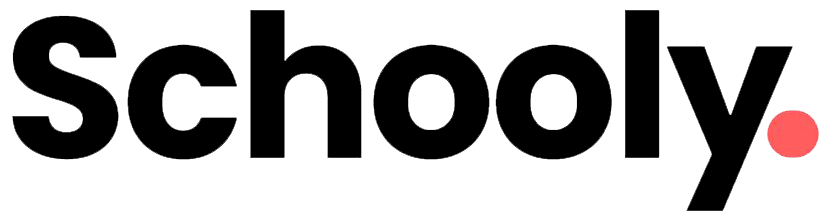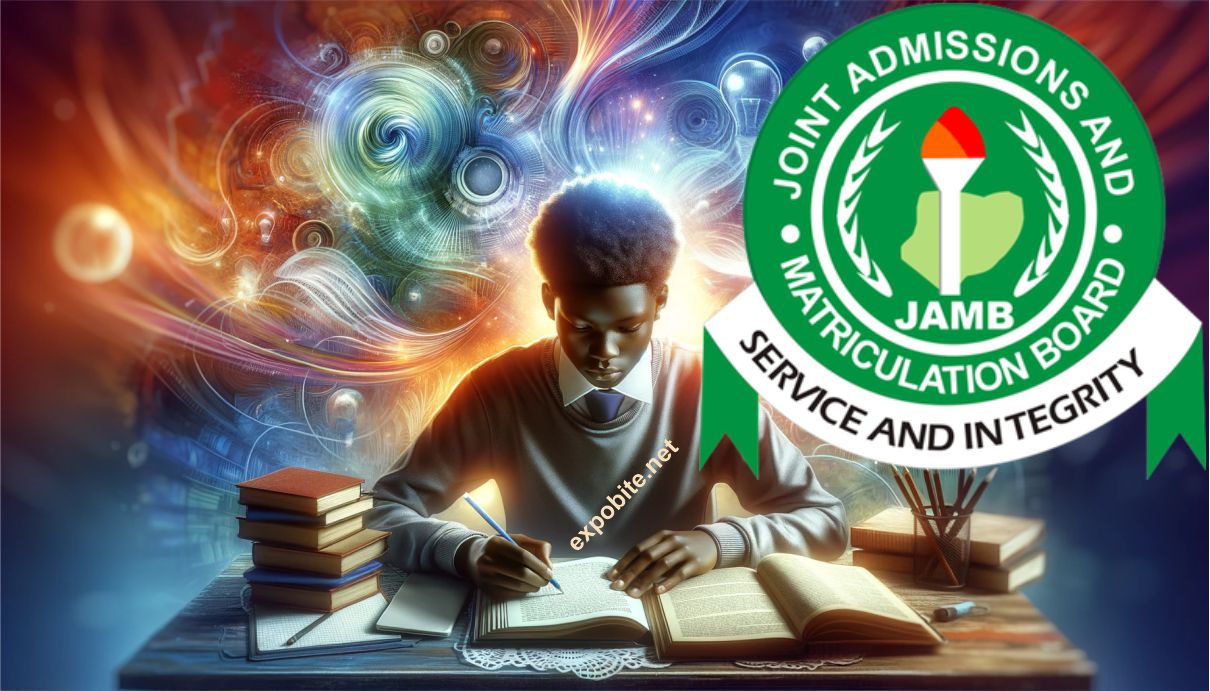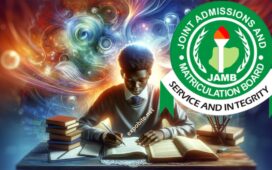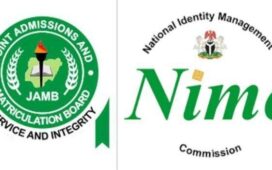Are you among the candidates who applied for admission into Nigerian tertiary institutions for the 2025/2026 academic session? If yes, you need to understand JAMB CAPS—the official platform for monitoring and confirming your admission status.
In this comprehensive guide, we’ll explain:
- What JAMB CAPS is and how it works
- How to login and check your admission status
- Steps to accept or reject your admission offer
- What to do after accepting or rejecting admission
- Solutions to common JAMB CAPS issues
What is JAMB CAPS?
JAMB CAPS (Central Admissions Processing System) is an online platform introduced by the Joint Admissions and Matriculation Board (JAMB) to ensure transparency and fairness in university admissions.
Key Features of JAMB CAPS:
✔ Real-time admission tracking – Monitor your admission status from application to matriculation.
✔ Direct admission confirmation – Accept or reject admission offers.
✔ Official admission verification – Only admissions processed through JAMB CAPS are valid.
⚠ Warning: Any admission not verified on JAMB CAPS is invalid. Always confirm your admission status here.
How Does JAMB CAPS Work?
JAMB CAPS uses an automated system to match candidates with institutions based on:
- UTME score
- O’level results
- Course requirements
- Institution quotas
- State of origin (where applicable)
Admission Process on JAMB CAPS:
- JAMB compiles a list of eligible candidates.
- Institutions review and approve candidates.
- JAMB verifies and finalizes admissions.
- Candidates receive SMS/email notifications to check their status.
How to Login to JAMB CAPS (2025/2026)
Follow these steps to access your JAMB CAPS portal:
- Visit the official JAMB portal: https://www.jamb.gov.ng
- Click on “CAPS (Candidates) E-facility”
- Enter your JAMB registration number and password
- Click “Login” to access your dashboard
- Select “Check Admission Status”
- Choose your exam year (2025) and enter your registration number
- Click “Access my CAPS” to view your admission status
How to Check Your Admission Status on JAMB CAPS
After logging in:
- Click on “Admission Status”
- Your details (name, course, institution, UTME score) will display
- Your admission status will show one of the following:
✅ Admitted – You’ve been offered provisional admission.
❌ Not Admitted – You may still be considered in subsequent lists.
🔄 Admission in Progress – Your application is still under review.
⏳ No Admission Given Yet – No decision has been made.
How to Accept or Reject Admission on JAMB CAPS
If “Admitted”, you’ll see two options:
- “Accept Admission”
- “Reject Admission”
Steps to Accept Admission:
- Click “Accept Admission”
- Confirm your choice in the pop-up message
- Your status will update to “Admission Accepted”
Steps to Reject Admission:
- Click “Reject Admission”
- Confirm your decision
- Your status will update to “Admission Rejected”
⚠ Important:
- You can only accept or reject admission once.
- If you reject, you may still be considered for other courses/institutions.
What to Do After Accepting Admission
Print Your Admission Letter
- Go to “Admission Letter” on your JAMB dashboard.
- Select 2025 and enter your registration number.
- Click “Print Admission Letter”.
Print Your Original JAMB Result Slip
- Go to “Print Result Slip” on your dashboard.
- Enter your registration number and print.
Complete School Registration
- Visit your institution’s portal for clearance procedures.
- Pay acceptance fees (if required).
- Attend orientation and matriculation.
What If You’re Not Admitted?
- Wait for subsequent admission lists (some schools release in batches).
- Apply for JAMB Change of Course/Institution if eligible.
- Check for supplementary admissions or other opportunities.
📢 Share this guide with fellow candidates! Drop your questions in the comments, and we’ll respond promptly.
Best of luck with your admission process! 🎓