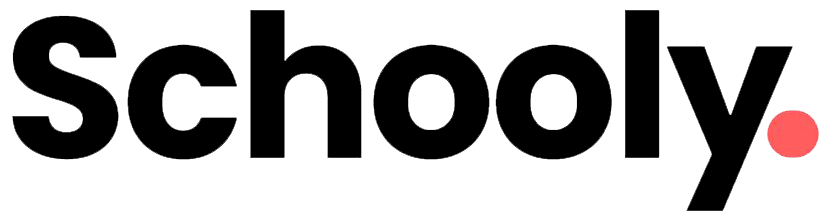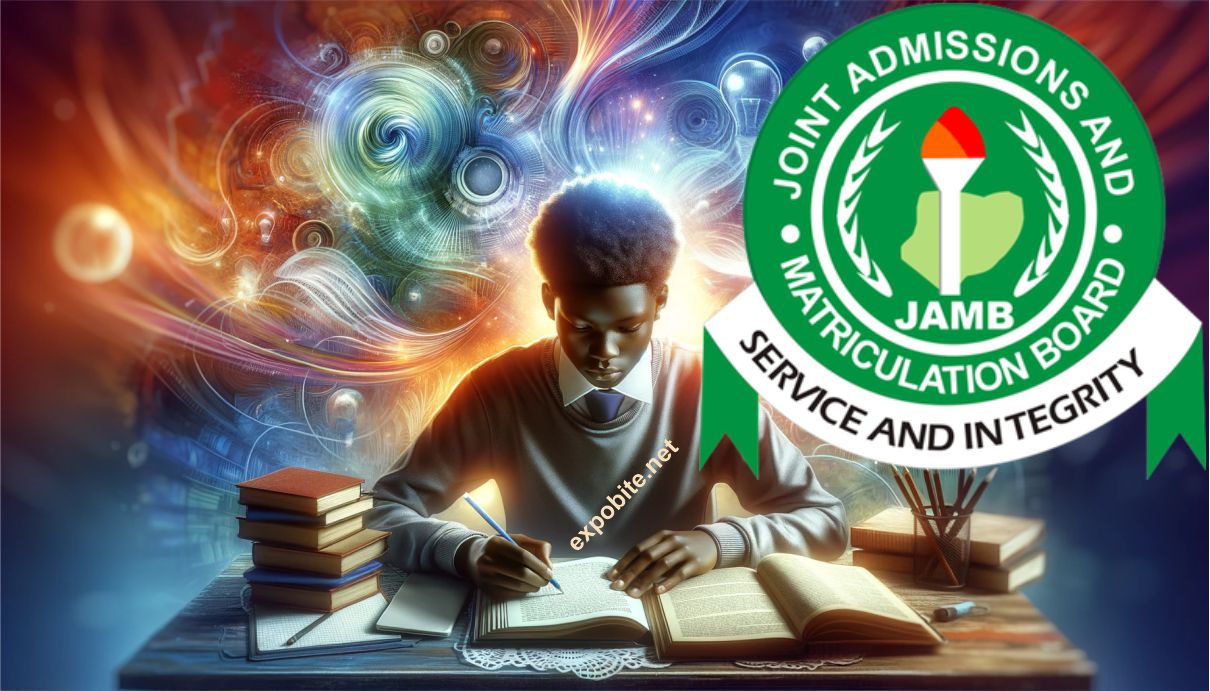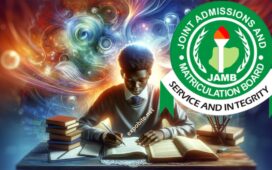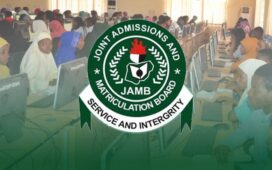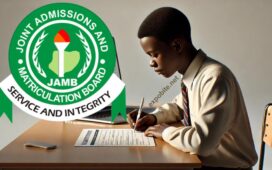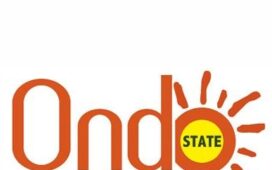Are you eagerly waiting to find out if you’ve been admitted into a university or polytechnic for the 2025/2026 academic session? The JAMB CAPS portal is the official platform where you can verify your admission status. In this guide, we’ll walk you through the simple steps to check your admission, accept or reject the offer, and what to do if your admission is still pending.
What is JAMB CAPS?
JAMB CAPS (Central Admission Processing System) is an online portal created by the Joint Admissions and Matriculation Board (JAMB) to streamline the admission process. It ensures transparency, allowing candidates to track their admission status in real-time.
Why Use JAMB CAPS?
- Instant updates: No more waiting for school admission lists.
- Direct response: Accept or reject admission offers instantly.
- Transparency: Track your admission progress without delays.
How to Check JAMB Admission Status 2025/2026
Follow these easy steps to verify your admission status on the JAMB CAPS portal:
Step 1: Visit the JAMB eFacility Portal
- Open Google Chrome (recommended).
- Go to https://efacility.jamb.gov.ng/.
Step 2: Log in to Your JAMB Profile
- Enter your JAMB registered email and password.
- If you forgot your password, click “Forgot Password” to reset it.
Step 3: Navigate to Admission Status
- After logging in, find and click “Check Admission Status” on the left menu.
Step 4: Access JAMB CAPS
- Click “Access My CAPS” to open the JAMB CAPS portal.
- Select “Admission Status” from the left-hand menu.
Step 5: Check Your Admission Status
- Choose 2025 as your exam year.
- Click “Check Admission Status”.
- You’ll see one of these responses:
- “Congratulations! You have been offered admission.”
- “Admission in Progress.”
- “Not Admitted.”
Step 6: Accept or Reject Admission (If Offered)
- If admitted, click “Accept” or “Reject”.
- Note: Your decision is final—choose carefully!
What Each Admission Status Means
- Admitted: You’ve been offered admission—accept it to proceed.
- Admission in Progress: Your application is still under review (check back later).
- Not Admitted: You haven’t been admitted yet, but keep checking for updates.
Tips for Checking JAMB Admission Status on Mobile
- Use Google Chrome for a seamless experience.
- Enable “Desktop Site” mode (click the three dots > Desktop Site).
Important Notes
✔ Ensure your O’Level results are uploaded on JAMB CAPS.
✔ If transferred to another course, check “Transfer Approval” and accept/reject.
✔ Always use Google Chrome for the best experience.
Best of luck with your admission for the 2025/2026 academic session! 🎓